Match Setup
Firstly, you'll either communicate with your opponent here on this discord, or, add them in the game and communicate via the party chat. You'll want to firstly add your opponent on the game. You can do this by:
- Booting up Rocket League,
- Select the friends list from the main menu screen (the bottom right icon),
- Select "Add Epic Friend",
- Type in your opponent's Epic username,
- Wait for your opponent to accept your friend request,
If you opponent has added you, you can add them back through:
- Booting up Rocket League,
- Select the friends list from the main menu screen (the bottom right icon),
- Navigate to the notifications tab,
- Select your opponent who sent you a request and press accept.,
Next, you'll want to invite your opponent into your lobby. Only one person needs to do this. This person will also be hosting the lobby for the tournament game. To create a party, you will need to:
- Select the friends list from the main menu screen (the bottom right icon),
- Find your opponent's name, press their name, and press invite to party,
To join a party, you will need to:
- Wait for your opponent to send you a game invite,
- Select the friends list from the main menu screen (the bottom right icon),
- Navigate to the notifications tab,
- Select your opponent who sent you a request and press accept.,
You will now both be in a party together! Lastly, the party leader (the person who invited their opponent in game) will need to create the server. You can do this by:
- Selecting Play,
- Select Private Match, then Create Private Match,
- From here, you can set up the lobby to the correct settings. The correct settings are shown in this image. Ensure there are no mutator settings on. You can reset these by navigating to the mutator settings, and selecting restore defaults,
- Select Create Match,
You can now wait for your opponent to join the lobby. Make sure to wait before joining a team!